Everyone needs a screen recorder like Vimeo Record in their lives. Whether you’re like me and you use screen recorders and screenshot utilities to create informative how-to guides for other people, or whether you’re a hardcore professional gaming streamer, the right screen recording software can mean a massive disparity where quality is concerned.
If you want the right utility for whatever project you’re busy with, try Vimeo Record. Here’s how it works.
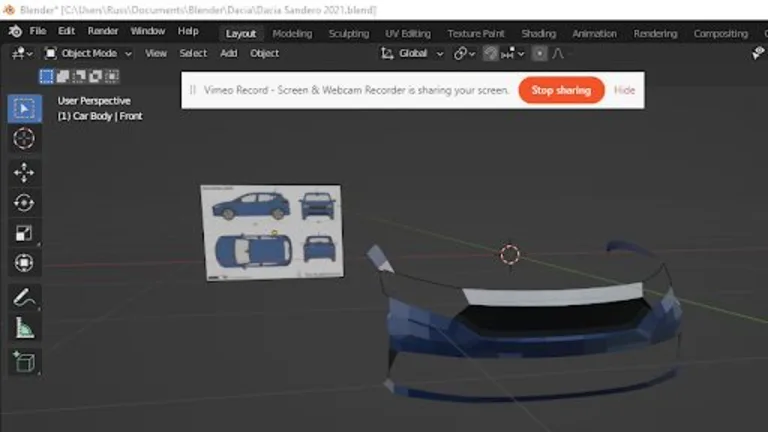
Get Vimeo Record
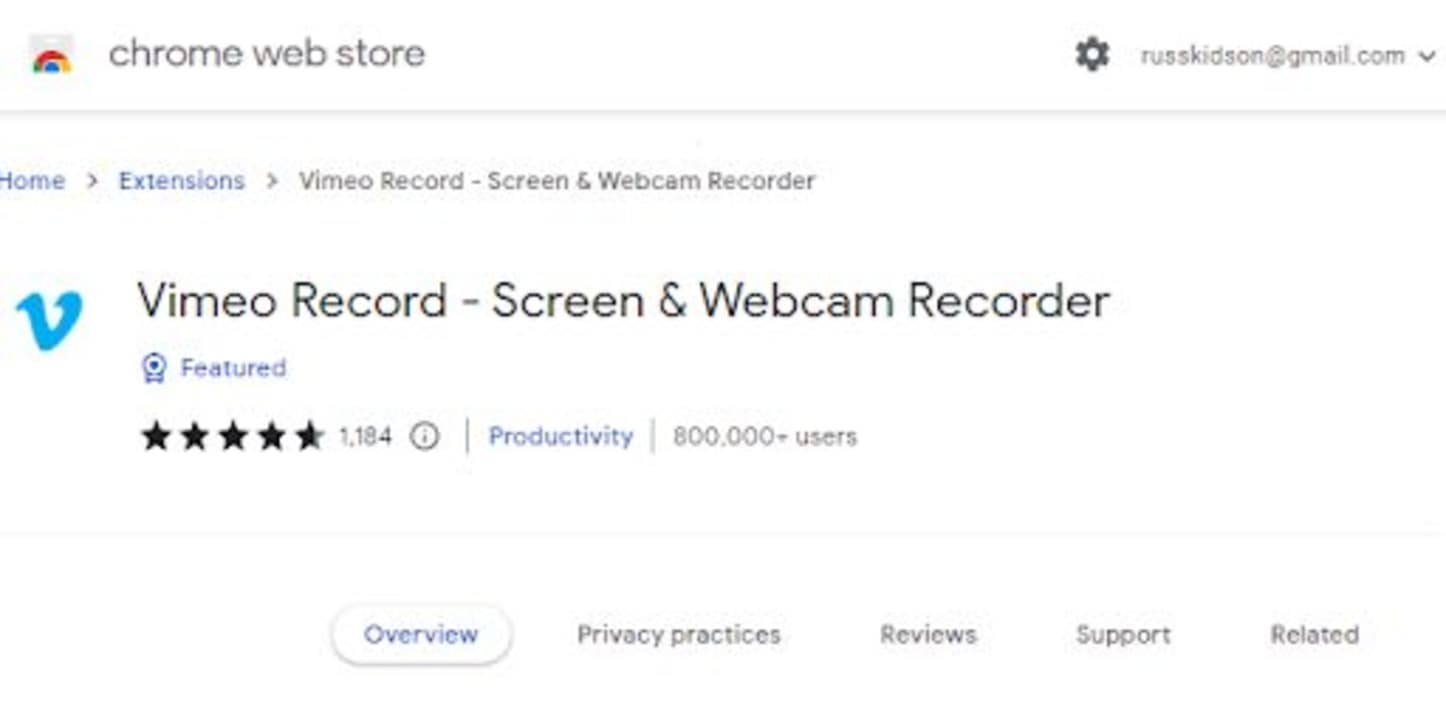
We’ve included Vimeo Record in our listicle of the top 10 best screen recorder extensions for Chrome because of how versatile and user-friendly this utility is. Browser extensions are typically a lot easier to use than their full-blown app counterparts because if you’re using utilities within your browser, they need to be quicker to find and simpler to interact with. All you need to do to download it is access the download page through our top 10 listicle and then hit Add to Chrome. It’s that simple. You don’t even have to lift another finger to install the extension; Your browser handles that itself.
Vimeo Onboarding
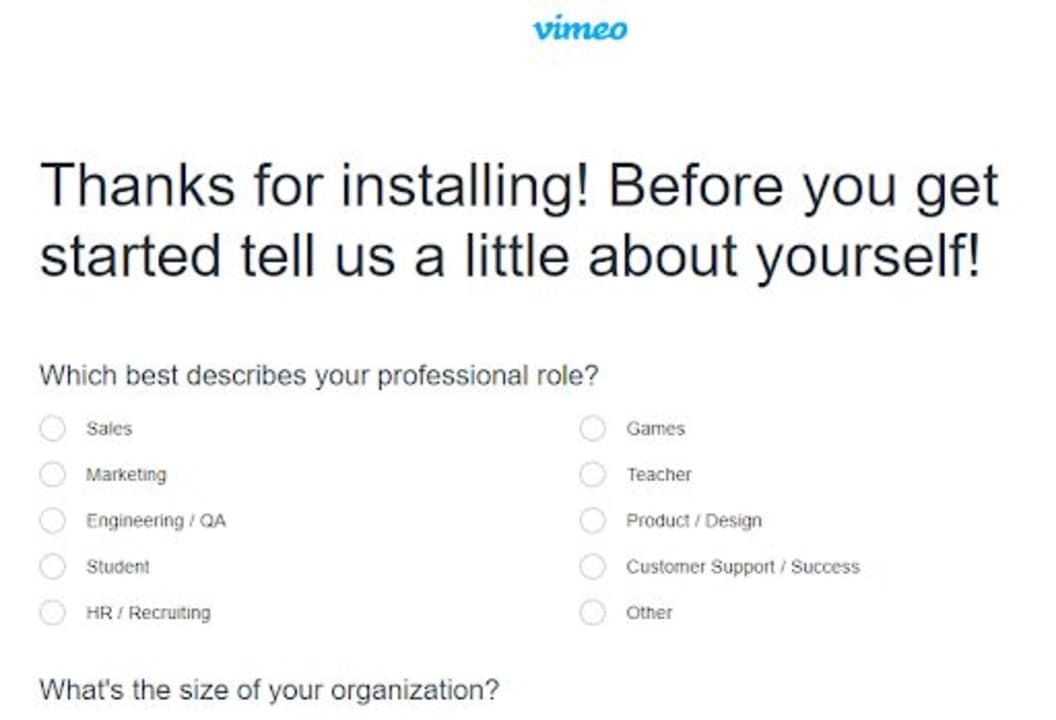
As with most of Vimeo’s associated pages and utilities, there’s a little admin to complete before you can use the Vimeo Record extension. These are all simple questions, however, and often render utilities to function in a manner more geared toward your needs. Once you’ve answered the contextual questions, Vimeo Record will open automatically. You can, however, choose to skip the questionnaire.
Open Vimeo Record
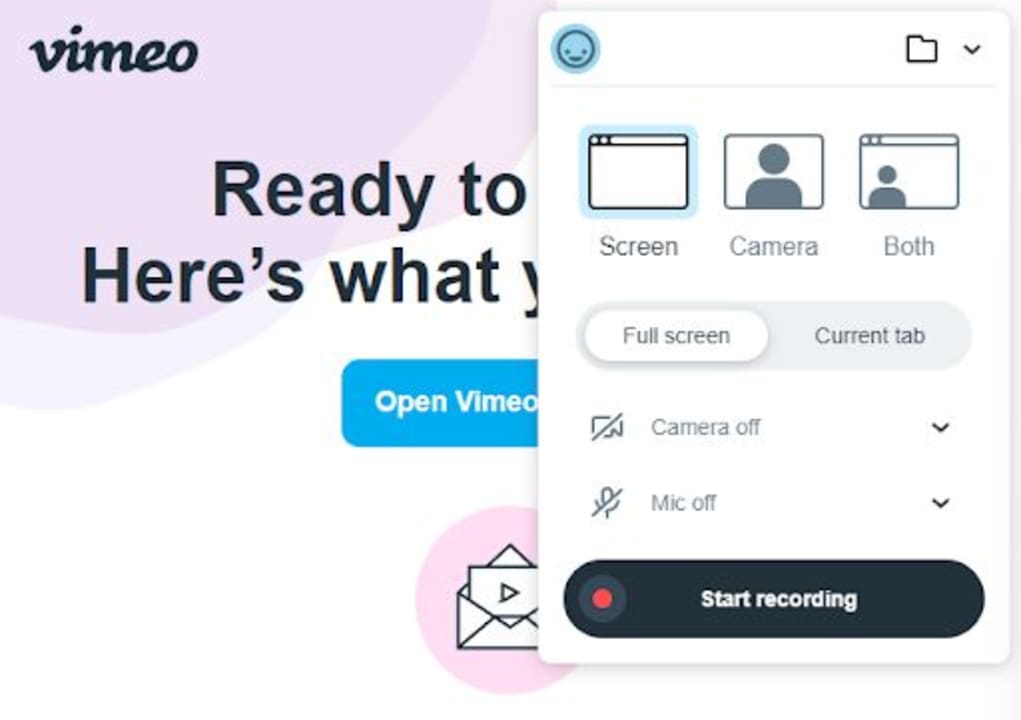
This is less a step and more a ‘sit back and wait for it to happen automatically’ kind of deal. Once the Vimeo Record pop-up opens, you’ll be able to review various settings related to the capture of your screen. You can opt to have the extension record either your screen or your camera, or even both if you so desire. You can also decide whether to record only one tab within your browser or the entire browser interface. Unfortunately, this extension doesn’t have the range of options that other similar extensions may have. It does, however, have everything you’d need for a decent recording.
Start Recording
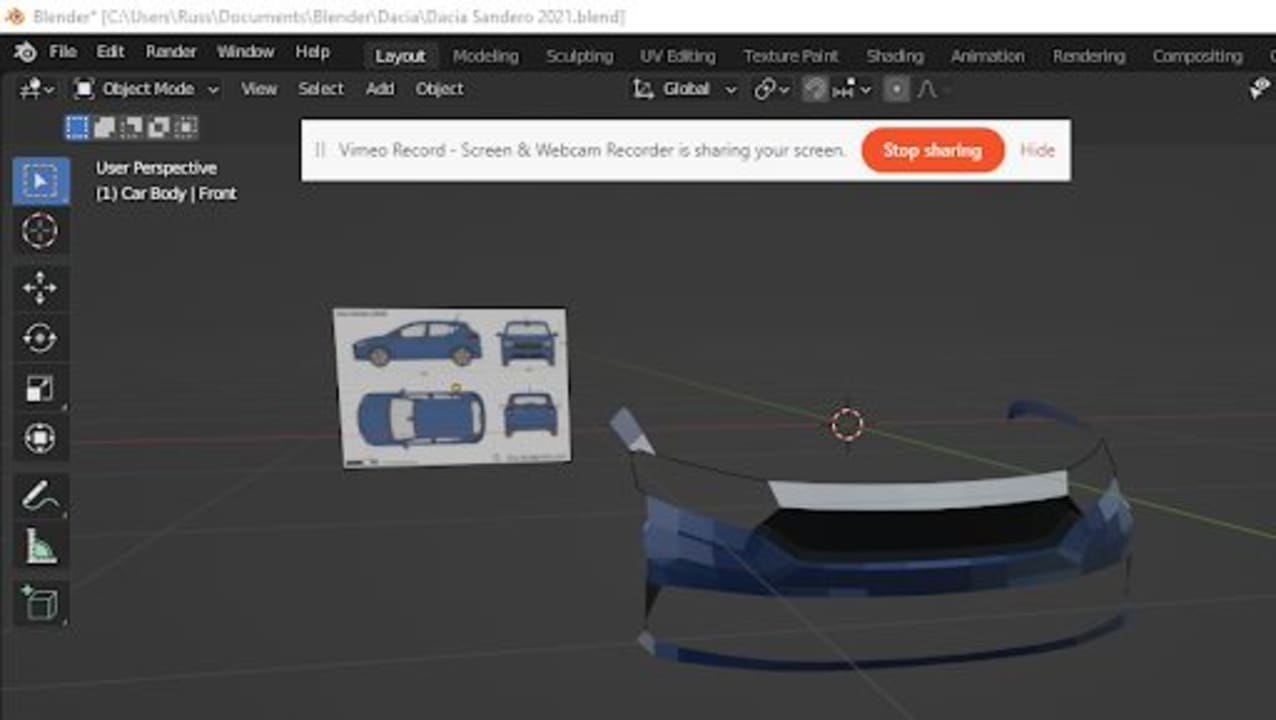
Once you’re done reviewing the settings panel, you can click Start Recording. The extension is incredibly responsive during the recording process and doesn’t cause any lag, even when interacting with a resource-intensive program such as Blender. Even though you can’t change the resolution of the recording, Vimeo Record’s recordings are of a high enough quality that you don’t need any other software. Once you’re satisfied with your recording, hit Stop Sharing and the recording will end.


